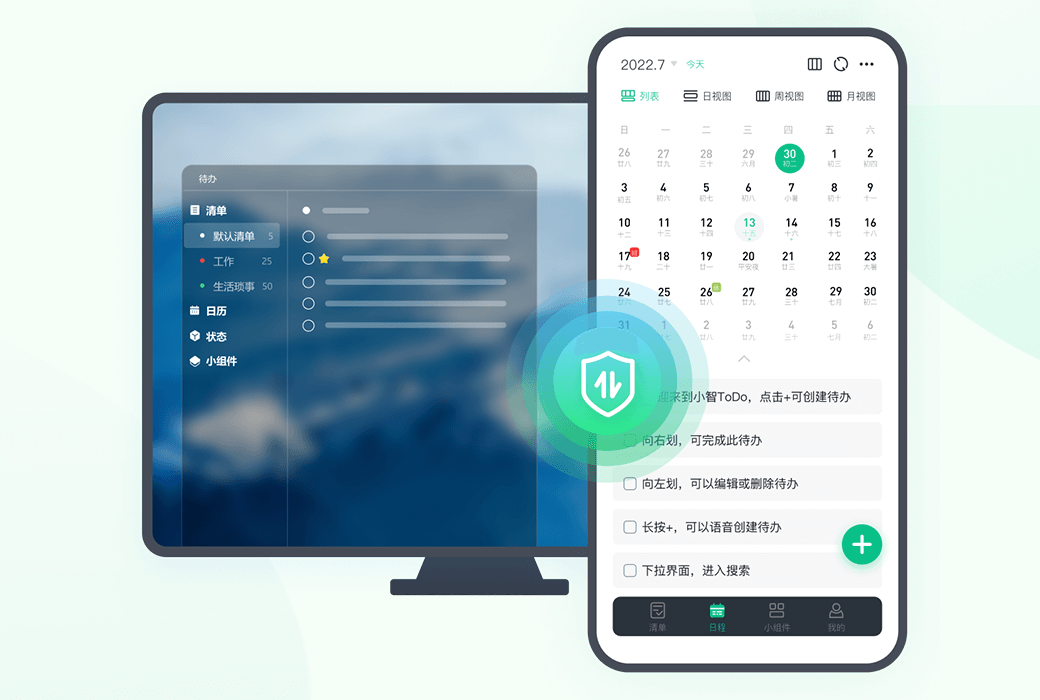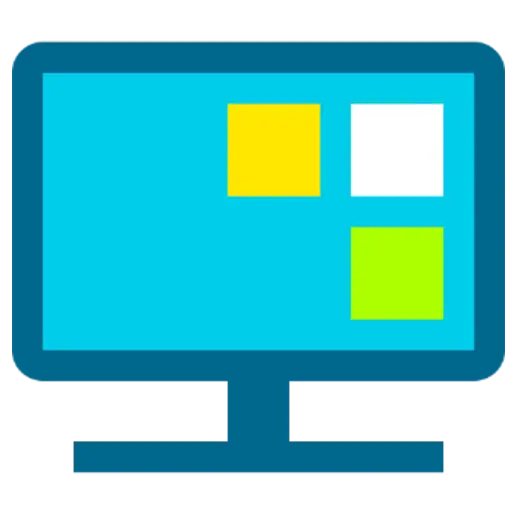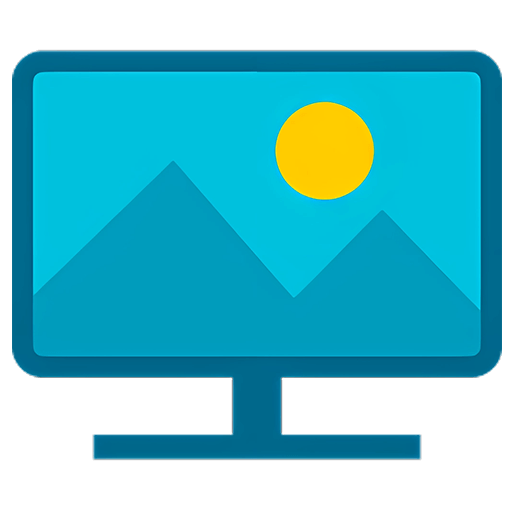You haven't signed in yet, you can have a better experience after signing in
 Xiaozhi desktop calendar ToDo schedule to-do list tool software
Xiaozhi desktop calendar ToDo schedule to-do list tool software

Activity Rules
1、Activity time:{{ info.groupon.start_at }} ~ {{ info.groupon.end_at }}。
1、Activity time:cease when sold out。
2、Validity period of the Group Buying:{{ info.groupon.expire_days * 24 }} hours。
3、Number of Group Buying:{{ info.groupon.need_count }}x。
Please Pay Attention
1、Teamwork process: Join/initiate a Group Buying and make a successful payment - Within the validity period, the number of team members meets the activity requirements - Group Buying succeeded!
2、If the number of participants cannot be met within the valid period, the group will fail, and the paid amount will be refunded in the original way.
3、The number of people required and the time of the event may vary among different products. Please pay attention to the rules of the event.
Easily plan every day for you
Multi platform and multi device data synchronization | Memo reminders | Schedule management | Embedded desktop | Personalized skin
Multiple lists - well-organized work and life
The list supports inclusion in folders and sorting by status, time, etc
Daily, Monthly, and Weekly Views - All Short and Medium Term Plans Taken
Plan monthly milestones, weekly priorities, and daily to-do lists to help achieve efficient results
Universal reminders and repeated settings
Supports on-demand settings by day, week, and month
Diversified desktop widgets
To do, time, weather, and zodiac signs should be avoided, everything is available
Personalized skin matching
Cute and cool skin, good mood helps with high efficiency
Multi terminal pending synchronization
Data cloud synchronization, never lost

Official website:http://xztodo.cqttech.com/
Download Center:https://xztodo.apsgo.cn
Backup Download:N/A
Delivery time:24-hour automatic shipping
Operating Platform:Windows、iOS、Android
Interface language:Supports Chinese interface display and multiple language options.
Update Description:Lifetime version supports lifetime updates and usage.
Trial before purchase:Free trial is available before purchase.
How to receive goods:After purchase, the activation information will be sent to the email address at the time of placing the order, and the corresponding product activation code can be viewed in the personal center, My Orders.
Number of devices:Can install 10 computers.
Replace computer:Uninstall the original computer and activate the new computer.
Activation guidance:Login Account ->; Personal Center ->; Activation code verification.
Special note:To be added.
reference material:http://xztodo.cqttech.com/rights.html

Any question
{{ app.qa.openQa.Q.title }}
How to filter to-do list?
There are too many created to-do lists. If you need to view the to-do lists at a specified time or in different states, whether they are star marked, etc., you can filter them directly to quickly find the to-do list you want to view. In the current version, there are several methods for filtering to-do lists:
Method 1Click on the "Filter and Export Tasks" button at the bottom right corner of the to-do list, and then select the filtering criteria. Among them:

(1) Status: You can select all pending items, unfinished pending items, and completed pending items;
(2) Star Mark: Select whether the to-do list is star marked or not;
(3) Date: Whether the to-do items in the partition display the date;
(4) Time: Supports selecting to-do items for all, today, the past week, the past month, or the next 3 or 7 days, as well as customizing time periods.
Method 2In the list mode, right-click on the blank space to quickly filter "completed"/"incomplete" to-do lists, or click "more filters" to jump to the filtering interface
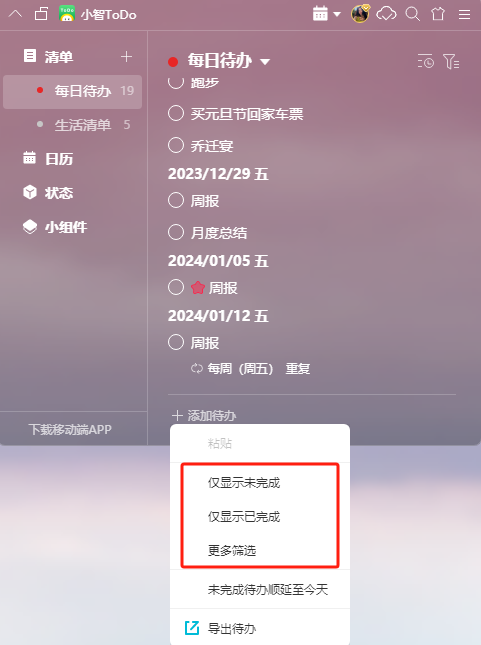
Method ThreeIn calendar mode, right-click on any date to quickly filter 'completed'/'incomplete' to-do lists